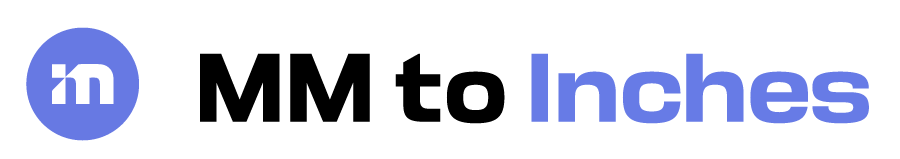405 mm to Inches Converter
Convert between millimeters (mm) and inches with this interactive tool
mm
inches
Conversion Result
Compare 405 mm with common length references:
| Length Reference | Millimeters | Inches | Comparison to 405 mm |
|---|---|---|---|
| Credit Card Width | 85.6 | 3.37 | 4.7 times wider |
| Pencil Length | 175 | 6.89 | 2.3 times shorter |
| Standard Ruler | 300 | 11.81 | 1.3 times shorter |
| 405 mm | 405 | 15.94 | – |
| Typical Desk Width | 1200 | 47.24 | 3 times wider |
The millimeter (mm) and inch are units of length used to measure various distances and sizes:
- Millimeter (mm): A unit of length in the metric system, equal to one thousandth of a meter.
- Inch: A unit of length in the imperial system, traditionally equal to 1/12th of a foot.
The conversion between these units is as follows:
1 inch = 25.4 millimeters
Therefore:
- To convert mm to inches: inches = mm × 0.0393701
- To convert inches to mm: mm = inches × 25.4
Common length conversions around 405 mm:
- 405 mm = 15.94 inches: Approximate width of a laptop screen.
- 500 mm = 19.69 inches: A bit longer than the standard width of a piece of paper (A3 size).
- 300 mm = 11.81 inches: Length of a standard ruler.
- 1000 mm = 39.37 inches: Length of a meter stick.
Features of Our Tool
Our length converter allows seamless conversion between millimeters (mm) and inches. With an intuitive user interface, real-time calculations, and accurate results, you can easily toggle between units without any hassle.
Benefits of Using Our Tool
Using our tool simplifies your everyday tasks, whether you’re in construction, design, or academia. Save time, avoid calculation errors, and enhance your productivity with precision at your fingertips.
How to Use Our Tool
Input the value in millimeters or inches in the respective fields, and watch the conversion happen instantly. You can swap units with a click of a button, allowing for quick reference and verification.